Dot과 Mark는 텍스트 에디터나 워드 프로세서에서 캐럿을 구현하는 데 사용되는 용어이다.
Dot과 Mark의 의미는 다음과 같다.
- Dot (닷): 일반적으로 텍스트 에디터에서 캐럿의 위치를 나타내는 단위로 사용된다. 특히, 화면에 표시되는 텍스트에서 현재 위치를 나타내는 데 사용된다. 현재 위치한 문자 또는 공백을 가리키는 데에 사용된다.
- Mark (마크): 텍스트 에디터에서 사용자가 선택한 텍스트의 시작과 끝을 나타내는 지점을 말한다. 일반적으로 사용자가 특정 텍스트를 강조 표시하거나 복사 및 붙여넣기를 수행할 때 사용된다. "Mark"는 사용자가 선택한 영역의 시작과 끝을 정의하는 데 도움이 된다.
Dot(type:int), DotBias(type:enum), Mark(type:int), MarkBias(type:enum) 네 가지 요소로 구현된다.예)
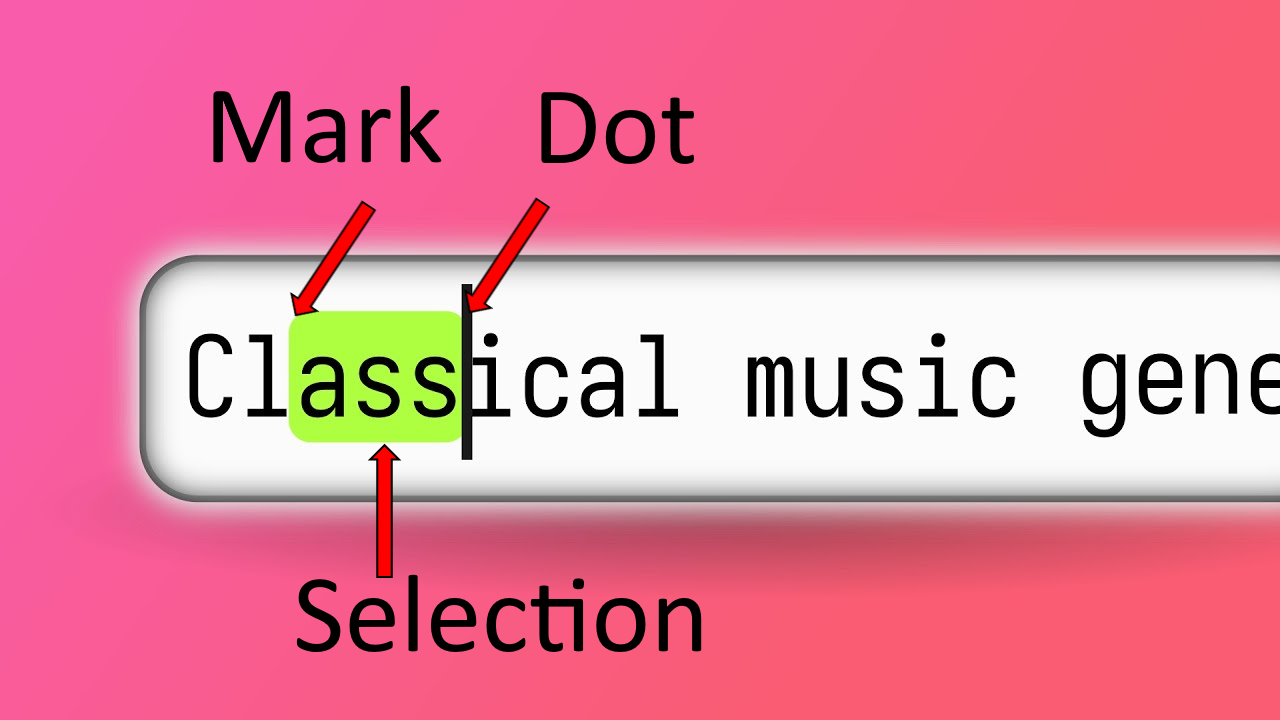
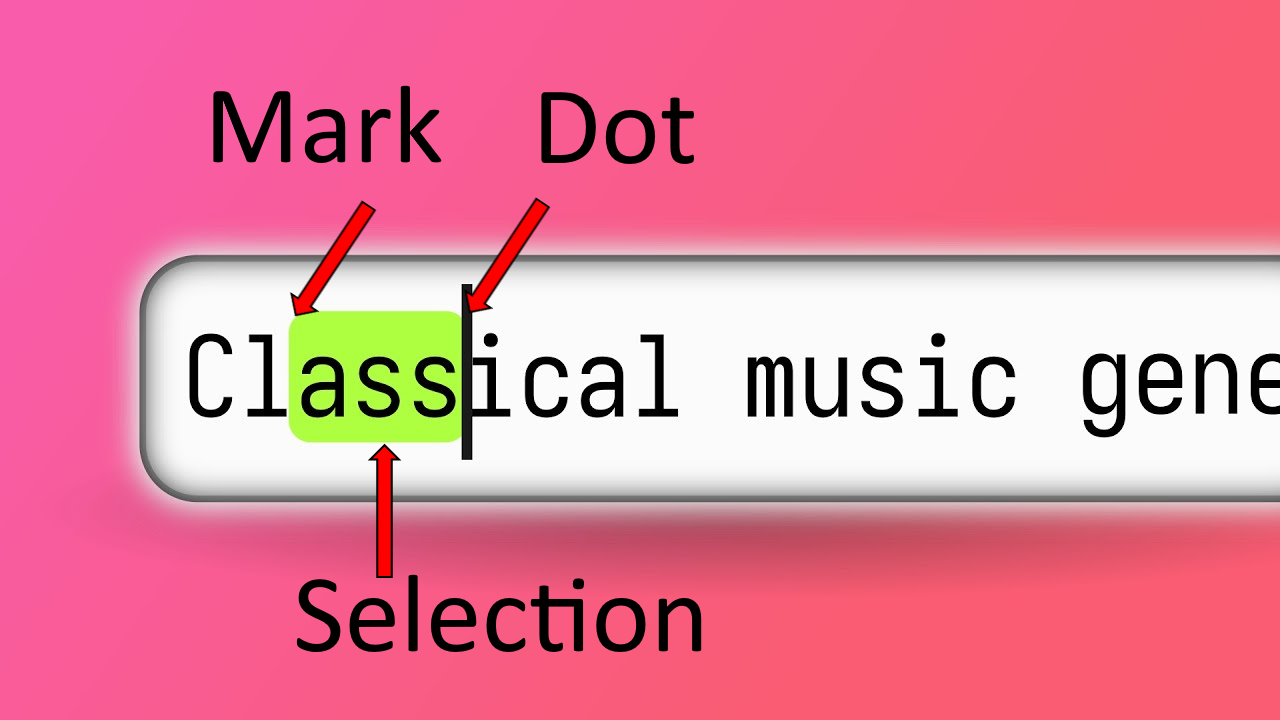
[PNG image (172.59 KB)]
예)
https://bits.netbeans.org/10.0/javadoc/org-netbeans-modules-editor-lib2/org/netbeans/api/editor/caret/EditorCaret.html
Class EditorCaret
org.netbeans.api.editor.caret
https://bits.netbeans.org/10.0/javadoc/org-netbeans-modules-editor-lib2/org/netbeans/api/editor/caret/EditorCaret.html
Class EditorCaret
org.netbeans.api.editor.caret
java.lang.Object
org.netbeans.api.editor.caret.EditorCaret
All Implemented Interfaces: Caret
org.netbeans.api.editor.caret.EditorCaret
All Implemented Interfaces: Caret
Type / Method
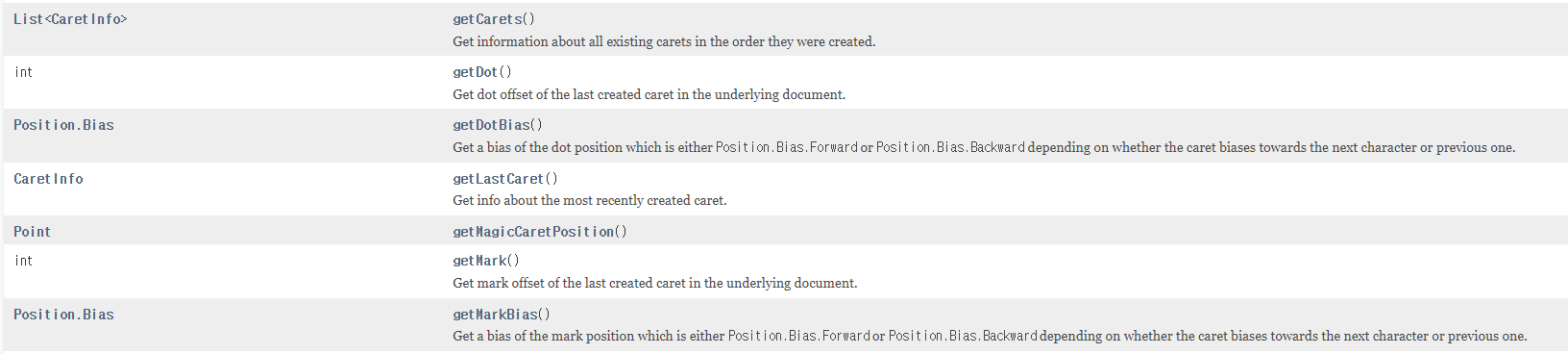
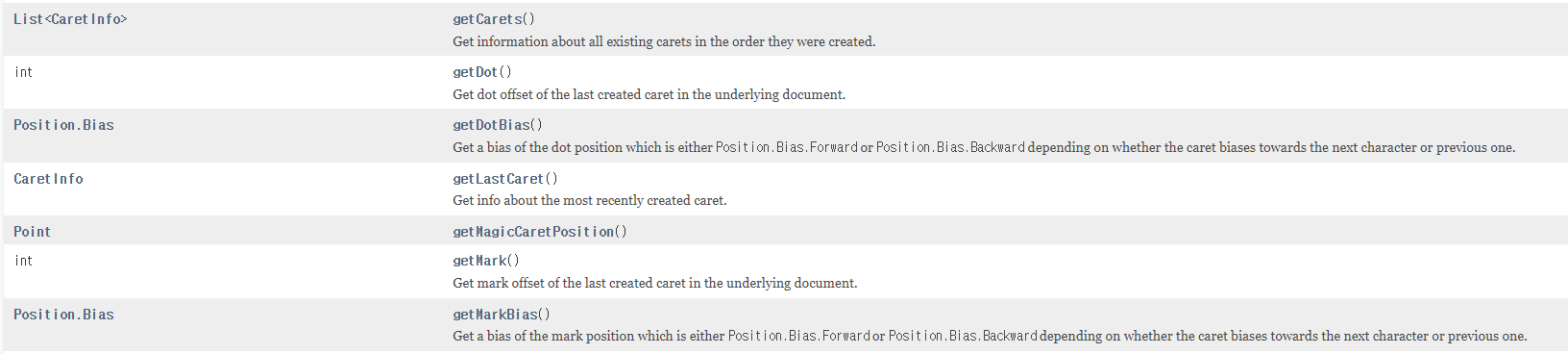
[PNG image (28.72 KB)]
int getDot()
Get dot offset of the last created caret in the underlying document.
Get dot offset of the last created caret in the underlying document.
Position.Bias getDotBias()
Get a bias of the dot position which is either Position.Bias.Forward or Position.Bias.Backward depending on whether the caret biases towards the next character or previous one.
Get a bias of the dot position which is either Position.Bias.Forward or Position.Bias.Backward depending on whether the caret biases towards the next character or previous one.
int getMark()
Get mark offset of the last created caret in the underlying document.
Get mark offset of the last created caret in the underlying document.
Position.Bias getMarkBias()
Get a bias of the mark position which is either Position.Bias.Forward or Position.Bias.Backward depending on whether the caret biases towards the next character or previous one.
Get a bias of the mark position which is either Position.Bias.Forward or Position.Bias.Backward depending on whether the caret biases towards the next character or previous one.
