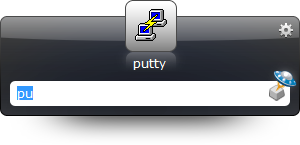윈도우 환경에서 유용한/생산성을 위한 도구들을 정리했습니다.
1.1. CLCL 

 #
#
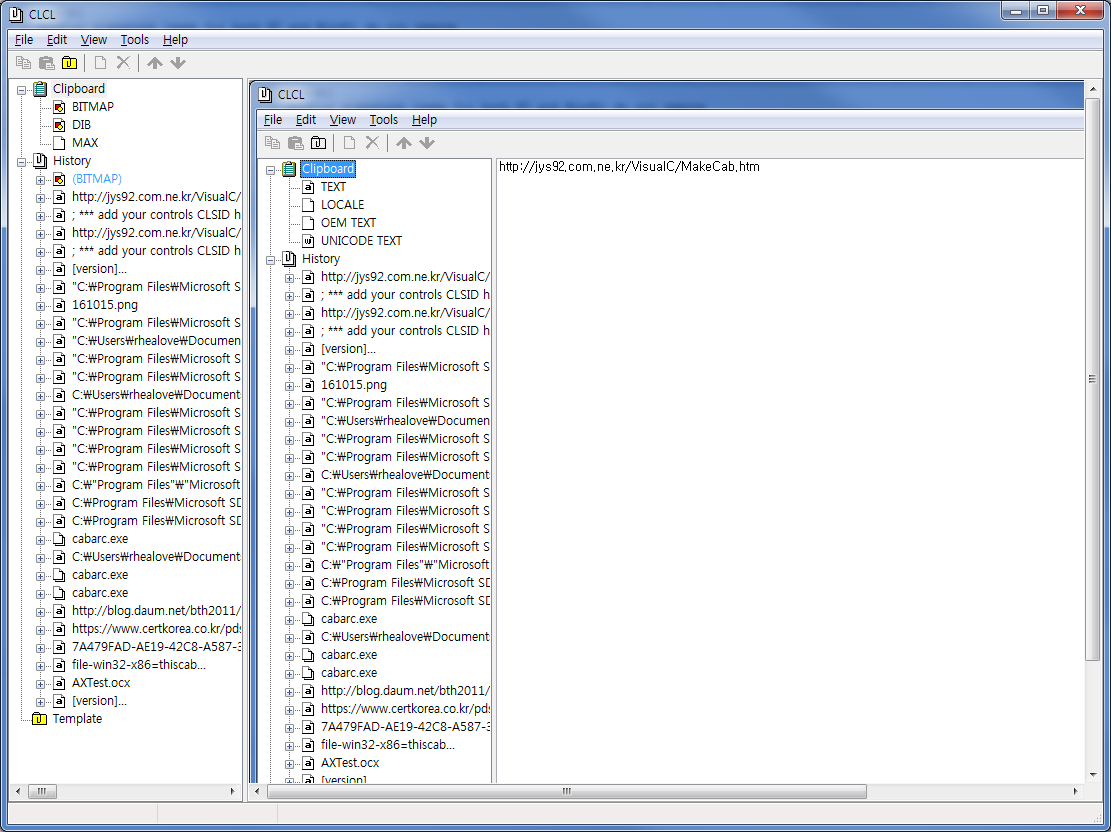
[PNG image (136.81 KB)]
 clcl112_eng.zip (144.07 KB) clcl112_eng.zip (144.07 KB) |
활용도 높은 멀티 클립보드. 오래 전 업데이트가 멈췄지만 OLE 기반으로 만들어졌기 때문에 지금도 거의 불편 없이 쓸 수 있다. 강력 추천. 이 페이지에서 딱 하나만 추천해야 한다면 이 도구이다.


 지난 클립보드 히스토리를 목록을 저장하고 있고 클립보드에 저장된 RAW 데이터 형태를 확인 할 수도 있다. BITMAP, DataObject, TEXT, UNICODE TEXT, Rich Text Format 등. 윈도11 기본 기능에 다중 클립보드가 추가됐어도 여전히 CLCL이 (특히 개발자라면) 더 편하고 상세하게 클립보드를 다룰 수 있다.
지난 클립보드 히스토리를 목록을 저장하고 있고 클립보드에 저장된 RAW 데이터 형태를 확인 할 수도 있다. BITMAP, DataObject, TEXT, UNICODE TEXT, Rich Text Format 등. 윈도11 기본 기능에 다중 클립보드가 추가됐어도 여전히 CLCL이 (특히 개발자라면) 더 편하고 상세하게 클립보드를 다룰 수 있다.사용 방법은 Alt+C를 누르면 클립보드 히스토리 목록이 표시된다.
1.9. ScreenToGif  #
#
https://www.screentogif.com/
Screen, webcam and sketchboard recorder with an integrated editor
화면을 녹화하여 gif로 만들기. 흠잡을 데 없는 사용성. Free(Open source on GitHub)!
Screen, webcam and sketchboard recorder with an integrated editor
화면을 녹화하여 gif로 만들기. 흠잡을 데 없는 사용성. Free(Open source on GitHub)!
2.6. Fiddler2 #
Fiddler is a Web Debugging Proxy which logs all HTTP(S) traffic between your computer and the Internet.
2.8. SimplyIcon #
Drag image files onto this window to convert them to .ico format.
이미지를 드래그해 넣으면 즉시 아이콘이 생성된다.
이미지를 드래그해 넣으면 즉시 아이콘이 생성된다.
 SimplyIcon.zip (572.56 KB)
SimplyIcon.zip (572.56 KB)2.9. Run As System for Win7 #
 Run_As_System-for_Win7.zip (123.13 KB) Run_As_System-for_Win7.zip (123.13 KB) |
윈도우 비스타/7 환경에서 개발 중 유저 레벨에서 SYSTEM 권한으로 실행시켜 테스트해봐야 할 때가 있다.
그 때 유용하게 쓰임.
3.1. Momentum  #
#
https://chrome.google.com/webstore/detail/momentum/laookkfknpbbblfpciffpaejjkokdgca
Replace new tab page with a personal dashboard featuring todo, weather, and inspiration.

Replace new tab page with a personal dashboard featuring todo, weather, and inspiration.

[JPG image (339.94 KB)]
3.2. Evernote Web Clipper #
https://chrome.google.com/webstore/detail/evernote-web-clipper/pioclpoplcdbaefihamjohnefbikjilc?hl=ko
Author: evernote.com
Evernote 확장을 사용하여 웹에서 본 것을 Evernote 계정에 저장하십시오.
Author: evernote.com
Evernote 확장을 사용하여 웹에서 본 것을 Evernote 계정에 저장하십시오.
3.3. Vimium 
 #
#
https://chrome.google.com/webstore/detail/vimium/dbepggeogbaibhgnhhndojpepiihcmeb
Author: Ilya Sukhar and Phil Crosby
The Hacker's Browser. Vimium provides keyboard shortcuts for navigation and control in the spirit of Vim.
크롬 사용자라면 강력 추천.

Author: Ilya Sukhar and Phil Crosby
The Hacker's Browser. Vimium provides keyboard shortcuts for navigation and control in the spirit of Vim.
크롬 사용자라면 강력 추천.


3.4. Pushbullet 
 #
#
푸시불렛(Pushbullet)이란 앱/크롬 확장이 있는데 정말 심각하게 좋다. 스마트폰에서 푸시가 오면 크롬에서 바로 볼 수 있고 크롬에서 스마트폰으로 푸시 날릴 수도 있다. 스마트폰을 안 열어도 PC에서 확인할 수 있고 텍스트 복사할때도활용할수있다.
— Yellow Hyacinth (@yhyacinth) March 17, 2015https://www.pushbullet.com
3.6. Google 드라이브에 저장 #
https://chrome.google.com/webstore/detail/save-to-google-drive/gmbmikajjgmnabiglmofipeabaddhgne?hl=ko
Author: Google Drive team
웹 콘텐츠 또는 화면 캡처를 Google 드라이브에 직접 저장합니다. The Save to Google Drive Chrome extension helps you save web content or browser screenshots to your Google Drive.
Author: Google Drive team
웹 콘텐츠 또는 화면 캡처를 Google 드라이브에 직접 저장합니다. The Save to Google Drive Chrome extension helps you save web content or browser screenshots to your Google Drive.
4.1. Clover 탐색기  #
#
윈도 탐색기 위에 크롬의 탭과 유사한 탭을 추가해준다. 추천. 
2024-01-03 2022년 하반기 공개된 윈도우 11 업데이트에서 윈도 파일 탐색기에 탭 인터페이스를 도입을 위해 수년 간 개발된 것으로 알려진 Clover와 거의 같은 기능의 탭 인터페이스가 윈도 기본 파일 탐색기로 제공되기 시작했다.

2024-01-03 2022년 하반기 공개된 윈도우 11 업데이트에서 윈도 파일 탐색기에 탭 인터페이스를 도입을 위해 수년 간 개발된 것으로 알려진 Clover와 거의 같은 기능의 탭 인터페이스가 윈도 기본 파일 탐색기로 제공되기 시작했다.
4.6. PhotoResizer #
오픈 소스 이미지 리사이저. 파일 드래그 앤 드롭. 일괄 조절. 스케일, 사진 퀄러티 조절 가능.
http://bhavikvora.com/photoresizer/default.aspx
http://bhavikvora.com/photoresizer/default.aspx
4.7. f.lux #
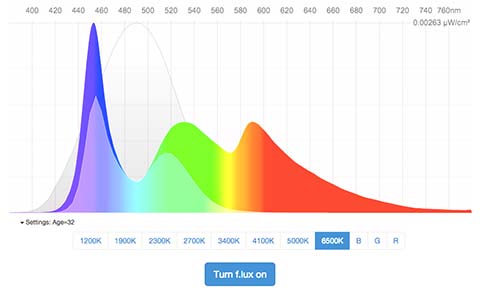
[JPG image (13.41 KB)]
저녁이 되면(일몰 시간) 화면 색 온도를 바꿔준다. (->윈도우 10에서부터 똑같은 기능의
야간 모드가 윈도 기본 기능으로 들어갔다. 이제 쓸 이유가 없을 듯.)https://justgetflux.com/